Solved – Dreamweaver [The following Translators were not loaded due to errors]
Tuesday 25 September 2012 04:13 PM
Dreamweaver have a habit of throwing annoying pop-up error messages whenever you try to start your morning, and this morning it threw a minor paragraph at me:
The following translators were not loaded due to errors:
ICEregions.htm: had configuration information that is invalid.
jQueryMobile.html: has configuration information that is invalid.
XSLT Transform.htm: has configuration information that is invalid.
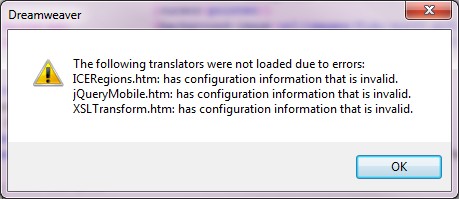
Most Dreamweaver errors are caused by its file cache system. If you are lucky, a quick workspace layout reset can solve some of the minor problems. Menu : [Window] > [Workspace layout] > [Reset ‘Current Workspace name’]. If that didn’t help, we have to dig into Window’s application data folder.
Go to : C:\Users\[Current User]\AppData\Roaming
Or Windows start menu > Run > type: %appdata% and hit enter.
From there, navigate to Adobe\Dreamweaver CS(Version Number)\(Language)\Configuration
In my computer it’s Adobe\Dreamweaver CS5.5\en_US\Configuration
Find theWinFileCache*.dat file(s) and delete them.. If you have more than one Configuration folder (I have "Configuration" and "Configuration-1") go into each one of those and delete WinFileCache*.dats.
Restart Dreamweaver. You can start coding again.
Posted by Saman W Jayasekara at Friday 16 March 2012 12:22 PM

kiriti
Monday 15 June 2015 06:33 AM
Thanks

Erkut
Monday 23 March 2015 09:31 AM
THANK YOU VERY MUCH!..
Tuesday 17 February 2015 12:33 PM
I can not solve my problem how can i do more. Tell me more...

Defaky
Tuesday 20 January 2015 06:02 PM
Merci beaucoup pour votre aide
Tuesday 20 January 2015 06:01 PM
Merci beaucoup après plusieurs galère de recherches.

Monique
Wednesday 14 January 2015 02:34 PM
Great fix! Thanks!
Saturday 03 January 2015 03:39 AM
thankx lot !...its worked .....

Minaj
Saturday 18 October 2014 12:45 AM
Thanks a lot

salman ali
Tuesday 23 September 2014 03:24 AM
tnx my dear.. i have same problem in dreamweaver cs5.5... its working tnx again.

jinesh
Friday 18 July 2014 08:18 AM
Thank you, it works !!

Lardboy
Wednesday 04 June 2014 07:08 AM
Thanks, works a charm - this was getting bloody annoying. Had to rename the .dat file however, deleting it meant it kept coming back.

Nisar Ahmed
Wednesday 28 May 2014 10:06 AM
Thanks a lot.
Its working fine. :)

yera
Thursday 15 May 2014 10:38 AM
help please. it is for my diploma project

yera
Thursday 15 May 2014 10:37 AM
Did not work((
Monday 31 March 2014 03:45 AM
thanks a lott.........

Rashmi
Wednesday 12 March 2014 05:01 AM
Thank you so much....

Colin Ruck
Saturday 01 March 2014 06:08 AM
Thank you for the fix.
It was getting very annoying!!!
Thursday 27 February 2014 05:19 AM
Thank you so much - saved me throwing my laptop out of the window :)

Rom
Thursday 13 February 2014 08:38 PM
Awesome! Cheers muchly.
Tuesday 28 January 2014 03:02 AM
Awesome! Thank you!

Morteza
Saturday 11 January 2014 10:27 AM
Grand merci de France

naresh
Wednesday 25 December 2013 05:58 AM
:) Many thanks. This worked for me too (like all others here).
I was thinking... whoever found this solution, how did he/she know what to look for?
Thanks again.
Friday 08 November 2013 10:42 AM
thanks wonderfull
Wednesday 30 October 2013 01:30 AM
thanks you!
Tuesday 08 October 2013 04:36 AM
Thanks a lot!!, it worked perfectly.
Tuesday 01 October 2013 02:41 PM
Thank you! This was driving me nuts!!

AA
Tuesday 01 October 2013 03:38 AM
perfect solution, it worked
Sunday 08 September 2013 06:46 PM
Thank you for taking a major annoyance out of my life. Bravo and thanks!

Fahim Iqbal
Tuesday 03 September 2013 01:25 PM
Thanks, for me it needed to delete the file twice. before and after restarting the dreamweaver.
Monday 02 September 2013 10:44 AM
Good. For Dreamweaver 8 users on Windows XP, the directory containing WinFileCache*.dat is C:\Documents and Settings\[Username]\Application Data\Macromedia\Dreamweaver 8\Configuration
After you restart Dreamweaver, you may have to delete it again, and restart it again.

Phil
Wednesday 06 November 2013 01:00 PM
Just had to do mine twice, thanks for the comment.

gelo
Friday 30 August 2013 12:24 AM
thanks ! it works!! ^_^

zantoz
Sunday 25 August 2013 10:39 AM
thx. It work!!
Tuesday 13 August 2013 01:07 AM
good answer. Thank u.

cc
Thursday 25 July 2013 10:16 PM
xx
Wednesday 17 July 2013 02:15 PM
Yes its working but after deleting the file when you open dream weaver removed. dat file crates again.
Solution: Rename .dat file, it will not who you any error

Job
Monday 10 June 2013 04:36 AM
Works like a Charm, Thanks!

Santosh
Tuesday 28 May 2013 02:23 AM
Thanks....Good solution
Monday 27 May 2013 07:41 AM
Good solution!!!
Saludos desde Posadas (Mnes.AR)

La ROSE
Saturday 18 May 2013 09:57 AM
THANK YOU !!!

amit
Friday 17 May 2013 05:47 PM
Thank You very much
Tuesday 14 May 2013 02:05 AM
Thank You very much
its working fine
Tuesday 14 May 2013 02:04 AM
Thank You
very much its working fine

jiju
Thursday 09 May 2013 05:55 AM
Thanks Buddy..Its Works fine :)

Hayley
Monday 06 May 2013 12:41 PM
It still doesn't work for me? and when I close Dreamweaver and open it back up, the WinFileCache.dat file appears again. HELP!!!

Hayley
Monday 06 May 2013 12:48 PM
Nevermind, folks. Got it all taken care of! Once I deleted it from the folder, I deleted it from the Recycle Bin. Works like a charm. Thanks for the easy directions!!

Venicio
Monday 22 April 2013 02:55 PM
TKSSSS

Ben
Thursday 28 March 2013 11:02 AM
Thanks this actually worked.

boobalan
Thursday 28 March 2013 04:42 AM
Thanks, this resolved the issue.

amit
Monday 18 March 2013 04:58 AM
Thanks, this resolved the issue.
Saturday 16 March 2013 07:06 PM
Thanks, it works! My 2 hours is in my pocket..
Sunday 03 March 2013 06:14 PM
i found the date.htm renamed it and no more error

vikas
Friday 22 February 2013 01:15 AM
thanx a lot for your valuable suggestion......

simon k
Wednesday 20 February 2013 09:41 AM
works great! thank you so much!

joe
Monday 21 January 2013 03:08 PM
Worked great!
For windows 7 go to
C:\Program Files (x86)\Adobe\Adobe Dreamweaver CS5.5\en_US\Configuration\Configuration -1.
Now delete Configuration -1 Configuration -2 Configuration -3 .dat files.
Restart dreamweaver and your on your way.
Your instructions nailed it down fast!
Thanks

Alan
Tuesday 04 December 2012 06:39 PM
Thanks for this. Easy to follow instruction and it works. Instead of deleting the .dat file, i just changed the extension to something like .dta just in case I might need those files back.

nate
Friday 30 November 2012 03:18 PM
Worked like a charm, thank you!!!!!!

Deepak
Monday 12 November 2012 04:23 PM
thanks so much for your help...it really worked...:)

DSP
Thursday 18 October 2012 01:41 AM
Thank you....................,

Sputnik
Wednesday 17 October 2012 05:05 AM
Great stuff - this worked a treat. Thanks.
Just for the record, I live in a retro world and run Windows XP. You can access the App Data folder by going to C:\Documents and Settings\[USERNAMEHERE]\Application Data\Adobe\ or, as mentioned above, go start Start > Run > type "%appdata%"

Mary
Thursday 27 September 2012 01:31 PM
THANKS SO MUCH! Much better than re-installing Dreamweaver, which was my next step! Too busy for that!

Dinesh
Sunday 16 September 2012 06:35 AM
Thanks champion
gr8, worked perfectly

Margaret
Wednesday 29 August 2012 10:14 AM
Thank you!!!!!

Jeni
Tuesday 28 August 2012 06:52 AM
Worked like a charm, thank you so much :)

Melanie Atlan
Wednesday 25 July 2012 02:51 AM
Hi, I don't have any WinFileCache.dat files in my config folder.
Any more ideas on how to fix :-(
Thanks a million for your help!

Jeni
Tuesday 28 August 2012 06:53 AM
Make sure you follow the correct path:
C:\Users\[Current User]\AppData\Roaming\ Adobe\Dreamweaver CS(Version Number)\(Language)\Configuration
Wednesday 01 August 2012 11:38 AM
Run a system search for WinFileCache.dat
Thursday 19 July 2012 02:56 PM
Really thank you, it's awful to have dreamweaver stuck.

RAU
Tuesday 10 July 2012 09:01 AM
A thousand thank you is probably not enough! Very appreciated.

Prem
Thursday 05 July 2012 01:16 AM
Thank You Very Much, This Worked.

Dar
Friday 22 June 2012 04:48 AM
Thanks.
But make sure dreamweaver is closed before deleting WinFileCache*

GV
Sunday 17 June 2012 08:40 PM
Yay! Thanks for that

IVZ
Monday 11 June 2012 04:41 AM
Funciona, mil gracias por la ayuda

swapna
Wednesday 06 June 2012 12:51 AM
Its working. THNX...:)

hanna
Friday 01 June 2012 10:27 AM
it worked. Thank you very much

anderson
Saturday 26 May 2012 06:43 PM
funcionou obrigado
Thursday 12 April 2012 01:25 AM
this worked for me. this was the one post that gave clear directions and i thank you.

Cassandra
Tuesday 27 March 2012 07:53 AM
Thank you!

Rams
Friday 23 March 2012 09:51 AM
thank you very much friend.....

B
Thursday 22 March 2012 07:16 PM
Thanks! That Worked.

