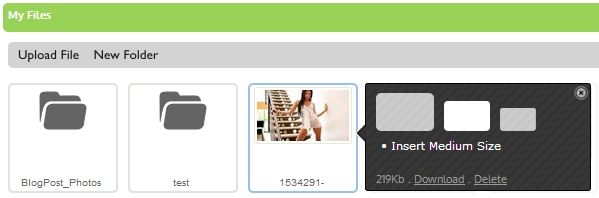ColdFusion File Manager for CKeditor 4
Thursday 08 May 2014 09:10 PM
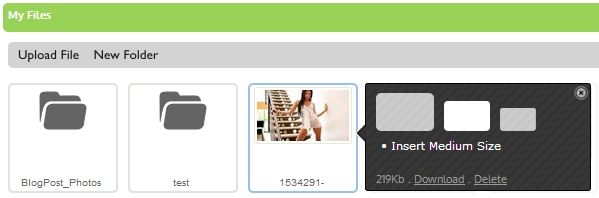
Yesterday was thanksgiving and finally I managed to scrape out bit of time to get FileManager plugin for TinyMCE to work with CKeditor 4. Here it is. It works pretty much like the other version, at least to most parts.
Installation
Copy ‘filemanager’ folder into CKeditor’s plugin folder.
Go to plugins\filemanager\settings.cfm and edit basic settings. It needs the path to file storage folder.
Attach FileManager into your CKeditor’s ‘extraPlugins’ argument.
There is a issues still waiting for me to find a proper fix. FileManager depends on CKeditor’s Flash plugin if you want to embed SWF files. Also this version of FileManager could not embed Quick Time and Windows Media content as it does with TinyMCE. That because ACF (Advanced Content Filter) function in CKeditor is adamant of not having to do anything with OBJECT tags. Plugins can indeed define custom tags, but I’m not really sure if that is worth the effort.
Download (CredDB2.CEF)
Download (filemanager4CK.zip)
Posted by Saman W Jayasekara at Friday 29 November 2013 11:46 AM
.
ColdFusion

Col
Tuesday 15 September 2015 03:08 AM
This is an excellent solution - thank you for sharing it. It took a while to get it going but it was worth the effort.

Joe
Thursday 28 May 2015 08:31 PM
I cant seem to get the downlaod to work unless I change the ckeditor,js src call to "http://cflove.org/examples/FileManager4ck/ckeditor.js". The download doesn't have the file ckeditor.js?

Daniel Budde
Tuesday 16 December 2014 02:29 PM
This does not appear to work when using the CKEditor CDN. The iFrame you create does not change it's source when 'addExternal()' is used to add your plugin to a CKEditor loaded from the CDN. Are you willing to support that?

Brad
Thursday 16 October 2014 03:45 PM
Hey there - first, thanks for putting this plugin together.
Unfortunately, having the same issues as some of the other folks (browse server button not showing in the image dialog) - for me, looks like that's also happening on your demo page (FF + Safari OSX 10.8 & FF in XP (yeah, I know)).
Thanks!
Saturday 18 October 2014 12:26 PM
It is the icon next to [source] icon. The last one on the first row. Could turn on fireBug for demo page and let me know the error you are getting?

Brad
Sunday 19 October 2014 11:03 PM
Apologies - my fail. In FCK editor and CKedit with a different file browser there was a 'browse' button in the image dialog - was looking for it there and didn't realize this was adding an icon to the toolbar. Thank you for the clarification!
Wednesday 01 October 2014 10:43 AM
I downloaded and placed the folder in the plugins folder and my config.js is a follows. When I run the code on the page the editor does not show up at all. If I remove the file manger entries the editor displays.
CKEDITOR.editorConfig = function( config ) {
// Define changes to default configuration here.
// The toolbar groups arrangement, optimized for two toolbar rows.
{
config.extraPlugins = 'filemanager';
};
config.toolbarGroups = [
{ name: 'clipboard', groups: [ 'clipboard', 'undo' ] },
{ name: 'editing', groups: [ 'find', 'selection', 'spellchecker' ] },
{ name: 'links' },
{ name: 'insert' },
{ name: 'forms' },
{ name: 'tools' },
{ name: 'document', groups: [ 'mode', 'document', 'doctools' ] },
{ name: 'others' },
'/',
{ name: 'basicstyles', groups: [ 'basicstyles', 'cleanup' ] },
{ name: 'paragraph', groups: [ 'list', 'indent', 'blocks', 'align', 'bidi' ] },
{ name: 'styles' },
{ name: 'colors' },
{ name: 'filemanager', items: ['filemanager'] },
];
// Remove some buttons provided by the standard plugins, which are
// not needed in the Standard(s) toolbar.
config.removeButtons = 'Underline,Subscript,Superscript';
// Set the most common block elements.
config.format_tags = 'p;h1;h2;h3;pre';
// Simplify the dialog windows.
config.removeDialogTabs = 'image:advanced;link:advanced';
};
Any help would be great.
Thursday 02 October 2014 09:09 AM
What CKEditor you are using?
Thursday 02 October 2014 09:27 AM
So sorry I figured it out. It was simply a bad path. Great work on this and thanks for your help.

akos
Thursday 18 September 2014 04:39 PM
hi, I have successfully added and configured filemanager. It works great however I have one page where there's more than one instance of ckeditor.
When selecting an image in one text area to insert, it gets inserted into another text area.
Please help.
Thanks
Thursday 02 October 2014 09:14 AM
You need to have two different names/IDs for the two textareas. Please have a look at the source page of the demo. That might help.

Andy
Wednesday 20 August 2014 07:16 PM
Does this work with inline editing?
I'm having trouble getting the config to show the button in the toolbar.
You mentioned to use lowercase when calling the items:['filemanager'] but that didn't work.
Here's my code.
CKEDITOR.on( 'instanceCreated', function( event ) {
var editor = event.editor;
editor.on( 'configLoaded', function() {
editor.config.extraPlugins = 'filemanager';
editor.config.toolbar = [
{ name: 'clipboard', items: [ 'Cut', 'Copy', 'Paste', 'PasteText', 'PasteFromWord', '-', 'Undo', 'Redo' ] },
{ name: 'editing', items: [ 'Find', 'Replace', 'SelectAll', 'Scayt' ] },
{ name: 'links', items: [ 'Link', 'Unlink', 'Anchor' ] },
{ name: 'insert', items: [ 'Image', 'Table', 'HorizontalRule', 'SpecialChar', 'PageBreak', 'InsertPre' ] },
{ name: 'blocks', items: [ 'Blockquote', 'CreateDiv' ] } ,
{ name: 'tools', items: [ 'Source' ] },
{ name: 'forms', items: [ 'Form', 'Checkbox', 'Radio', 'TextField', 'Textarea', 'Select', 'Button', 'ImageButton', ] },
{ name: 'filemanager', items: ['filemanager'] },
'/',
{ name: 'styles', items: [ 'Bold', 'Italic', 'Underline', 'Strike', '-', 'Subscript', 'Superscript', '-', 'RemoveFormat' ] },
{ name: 'list', items: [ 'NumberedList', 'BulletedList' ] },
{ name: 'indent', items: [ 'Outdent', 'Indent' ] } ,
{ name: 'paragraph', items: [ 'JustifyLeft', 'JustifyRight', 'JustifyCenter', 'JustifyBlock' ] },
{ name: 'styles', items: [ 'Styles', 'Format', 'Font', 'FontSize' ] },
{ name: 'colors', items: [ 'TextColor', 'BGColor' ] }
];
});
});

Andy
Wednesday 20 August 2014 07:29 PM
Nevermind, got it to work. Thanks!

Patrick
Friday 09 May 2014 04:43 AM
in my case, it seems that the iframe containing filemanager.cfm won't show any files found by the userfiles-path. everything works perfectly (create new folder, upload file) but i dont get any folder or file shown up like in the demo of yours.
i have edited filemanager/dialogs/filemanager.js line 14 as mentioned but have no clue wy i dont get any files shown up.
Do you have any ideas for me?
Friday 23 May 2014 10:14 AM
Could you let me know what is the error msg in the firebug? if you can send me the URL, I can have a look myself. You can use the side box to drop me a msg.

Jim
Monday 07 April 2014 01:46 AM
When I click the filemanager icon when editing the text with CKeditor, I receive the following error with Internet Explorer
File not found: /plugins/filemanager/filemanager.cfm
The stack trace starts out with the following. If you need more, I can send the full stack trace.
coldfusion.runtime.TemplateNotFoundException: File not found: /plugins/filemanager/filemanager.cfm
at coldfusion.filter.PathFilter.invoke(PathFilter.java:115)
at coldfusion.filter.ExceptionFilter.invoke(ExceptionFilter.java:94)
With Firefox the following (different) error appears when I click the filemanager icon.
The address wasn't understood
Firefox doesn't know how to open this address, because the protocol (d) isn't associated with any program.
You might need to install other software to open this address.
I then started using the demo page to simplify the troubleshooting process and received the same error when I click the filemanager icon on the demo page.
Next I edited the Plugins/filemanager/dialogs/filemanager.js file and modified line 14 as recommended in the 01/03/14 info posted by Sam, but that did not resolve the issue. I started by using the full physical absolute path and then tried other variations as well. With the test of each modification I noticed there was no difference in the file noted in the error message. It appears as if the Plugins/filemanager/dialogs/filemanager.js file is not being referenced or the server has cached the location of the filemanager.js file from the first time I invoked it.
I then deleted the Plugins/filemanager/dialogs/filemanager.js file and invoked the demo - expecting to receive an error about the filemanager.js file, but instead the previous error was still showing.
Tuesday 08 April 2014 09:11 PM
Please send me an email sam @ cflove.org. I can send you the full copy of the demo above.
Tuesday 08 April 2014 09:11 PM
Please send me an email sam @ cflove.org. I can send you the full copy of the demo above.
Tuesday 01 April 2014 03:02 PM
I've configured my settings file exactly as the instructions indicate:
<cfset settings.UserFiles = "E:\Inetpub\wwwroot\cfdev\filwiz\images">
<cfset settings.UserFilesURL = "http://wwww.nprstations.org/cfdev/filwiz/images">
but when I click the toolbar icon to open the file manager, the window just says "loading". Is there another setting I need to edit?

Jim
Monday 07 April 2014 01:51 AM
Don: Is the "wwww.nprstations.org" (4 w's) just a typo in the comment here or is it also in the config file? If the plugin attempts to use the URL upon startup, the code would never find the site if the config file has 4 w's. That may explain why it fires up, but hangs with the "loading..." indicator.

Marko
Friday 28 February 2014 11:38 AM
I am trying to add the plugin but I cannot get the button to appear. Any idea?
Thursday 06 March 2014 11:37 PM
Marko, when you call the 'filemanager' icon, use lowercase.
Like : { name: 'filemanager',items : [ 'filemanager' ] }
Not { name: 'filemanager',items : [ 'Filemanager' ] }
Friday 28 February 2014 09:28 PM
Can you post your html to gist or some where so I can see, or if you can send me the link to the page. If you can't post here, mail me sam @ cflove.org
Thursday 06 March 2014 11:40 PM
Hello Richard,
Is it possible to have a link that i can look into? Start with the simplest call (as in the above demo page source code) and see when it breaks. If not post /email (left side of this page) the code.

Richard McKenna
Thursday 06 March 2014 11:41 AM
Was there ever a solution to this I have exactly the same issue. Added the files to the plugin directory, added 'filemanager' to extra plugins but get no browse button when inserting an image.

Marko
Monday 03 March 2014 03:18 PM
I have placed the folder "filemanager" folder under ..\ckeditor\plugins\ folder
Here is the produced code:
function setupCkeditortext(){
CKEDITOR.replace( 'text'
,{
toolbar: [{ name: 'document', items : [ 'Source','-','Maximize' ] },{ name: 'paragraph',items : [ 'NumberedList','BulletedList','-','Outdent','Indent','-','JustifyLeft','JustifyCenter','JustifyRight','JustifyBlock' ] },{ name: 'link',items : [ 'Link','Unlink','Anchor' ] },{ name: 'formatting',items : [ 'Format','FontSize' ] },{ name: 'tables',items : [ 'Table' ] },'/',{ name: 'general',items : [ 'Bold','Italic','Underline','Strike','Subscript','Superscript','-','TextColor','BGColor','-','RemoveFormat','-','Cut','Copy','Paste','PasteText','PasteFromWord','-','Undo','Redo'] },{ name: 'images',items : [ 'Image' ] },{ name: 'filemanager',items : [ 'Filemanager' ] }],
extraPlugins : 'filemanager',
filebrowserImageBrowseUrl : '/console/gallery/index.cfm?fromWYSIWYG=1', uiColor : '#A2BCDD',
height : '500',
entities_greek : false,
contentsCss : '/wysiwyg.css',
allowedContent : true
}
);
}

Urs
Tuesday 25 February 2014 06:02 PM
Hi, I would use the filemanager for different projects, but with one source. How can I customize the "settings.UserFiles" and "settings.UserFilesURL"? Anyone a good idea? Thanks.
Tuesday 25 February 2014 08:46 PM
if you are asking how to set values for those, that is in the plugins\filemanager\settings.cfm file. But I have a feeling you are trying to do something else?

Urs
Wednesday 26 February 2014 02:39 AM
Yes, I need to pass variables to settings.cfm, because settings.cfm is in a folder outside the website.
Friday 28 February 2014 09:26 PM
Is it even outside the application.scope? if not you can use application variables. Passing setting through URLs is another options, but it that not very secure, until you encrypt the value.

Urs
Saturday 01 March 2014 02:22 AM
Hi Sam, yes its outside the application scope, Other solution? Thanks
Friday 24 January 2014 03:21 AM
I am unable to make it work with CKeditor 4.3 in IE10+ and chrome. But it is working flawlessly in firefox.
Please help.
Friday 24 January 2014 02:59 PM
Could you please send me a link I can have a look?
Friday 24 January 2014 03:22 AM
I am stuck at loading screen.

Gavin
Monday 30 June 2014 06:17 PM
I'm having the same issue. Tracking through the Javascript, it seems that isVisible never returns true.
It tracks up about 4-5 parent nodes, until it gets to the root, and it returns false here
if (style.visibility == 'hidden') return false
Any ideas, or updates?
I tried Safari and Firefox, same result.
Thanks

Ivan
Saturday 28 December 2013 10:46 AM
Hello,
I can not make it work. Comes out this error:
Page /plugins/filemanager/filemanager.cfm [/var/www/website.com/plugins/filemanager/filemanager.cfm] not found
The correct path should be this: /var/www/website.com/assets/js/ckeditor/plugins/filemanager/filemanager.cfm
How do I set it up?

Ivan
Friday 03 January 2014 08:13 AM
No idea?
Thank you,
Ivan
Friday 03 January 2014 11:17 AM
Hello Ivan. Sorry. Been busy. Open Plugins/filemanager/dialogs/filemanager.js file. Go to line 14 where filemanager.cfm called in with a iframe. like [plugins/filemanager/filemanager.cfm]. Try editing that and see would that work. please let me know what happend

Ivan
Saturday 04 January 2014 03:24 AM
Ok, good! Now it works. Thank you!
Wednesday 11 December 2013 05:05 PM
Awesome! I was just about to try this, thanks for saving me the headache :)
Thursday 16 January 2014 03:46 PM
INCREDIBLE....Finally a really good CF file manager for CKEDITOR. THANK YOU!!!
The only change i need to make is that our folder directory structure is not physical folders, but dynamic folders that come from a database. But it looks like that can be changed in the filemanager.cfc and folder.cfm.
thanks again!
Andy G.