Railo installation is getting extremely easy thanks to Vivio Technologies installer. While trying to implement Kakapo for Railo today, I installed Railo on my windows 7, 64-bit laptop. By the time my coffee had finished brewing, Railo installation had completed as well. After mapping a virtual host to my working directory, I typed:
http://mylocalhost/myfolder/
was hoping to see index.cfm in the folder, but insted it returned the follwing error:
However, when I typed:
http://mylocalhost/myfolder/index.cfm
everything worked fine. it returned the index.cfm file that I had hoped to see. It seems that, handler mapping for CFM has gone missing in IIS. I’am not sure why, but it was easy to fix.
1) Open your IIS Admin and select Handler Mapping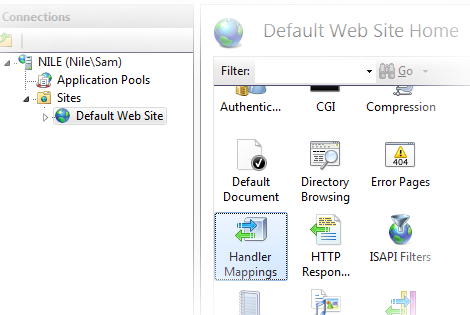
2) Next, select Add script Map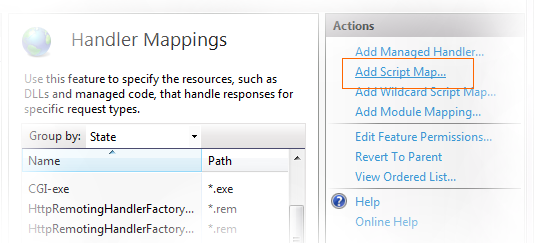
3) Then add a new Script Map for CFM 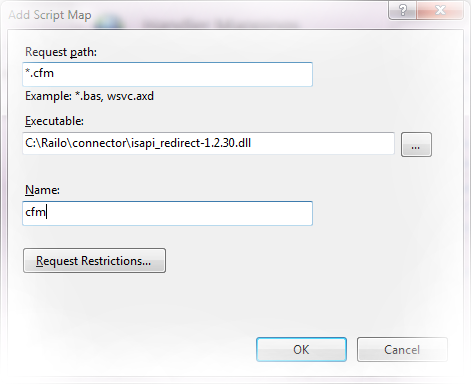
Find the relevant path in your computer for isapi_redirect-1.2.30.dll and add that under [Executable] field. Repeat the same step for CFC's too. One, Two, Three - it's fixed!

