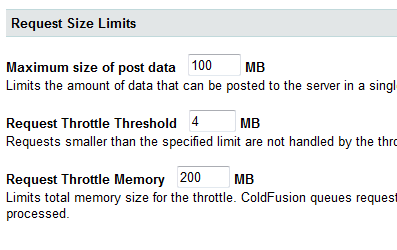I was trying to upload large files––around 200 MB––from my form to the server. I received this error:
500
ROOT CAUSE: coldfusion.filter.RequestThrottleFilter$PostSizeLimitExceededException: Post Size exceeds the maximum limit.
I thought, “That’s not very nice of you, ColdFusion! I need to upload large files.”
In ColdFusion, “maximum size of post data” is set to 100 MB. Before HD video and other things that require larger files, that was plenty. But no worries––the maximum data size is easy to change using ColdFusion administrator.
Go to Server Settings > Settings, scroll all the way down, and then under Request Size Limits, change the maximum size of post data to a higher value.