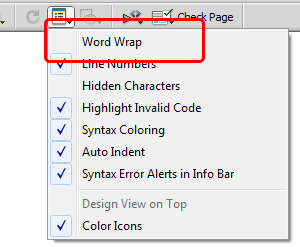Word Wrap in Dreamweaver CS5
Friday 25 February 2011 05:39 PM
I just installed Dreamweaver CS5. Like everybody else, the first thing I wanted to do was turn off Word Wrap. I looked for the familiar icon from CS4 that accessed the Word Wrap enable/disable function, and to my surprise, it was not there in the new version! I searched everywhere––in View, in Preferences––and I still could not find it. But then I saw it, hidden in the left side, vertical icon list. A new icon for CS5––toggle Word Wrap on or off.
Enable/Disable Word Wrap In CS4
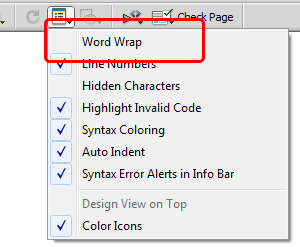
Enable/Disable Word Wrap In CS5

Posted by Saman W Jayasekara at Thursday 06 May 2010 03:47 PM
.
This and That

lougie
Sunday 12 April 2015 10:35 PM
Really thanks a lot man!!!!! Thank you thank you!

Noum
Sunday 14 September 2014 04:57 PM
Thanks :P

namlas
Friday 20 June 2014 09:26 AM
LOL.....!!!!!!
"Like everybody else, the first thing I wanted to do was turn off Word Wrap"..
who said that everybody wants to get rid of WordWrap..??....may be most people will love it like me and dont want to disable it for that pathetic horizontal scroll to view the larger line code....!
But found another problem. This Dreamweaer CS6 create some bug while enabling the WordWrap, it hides 3 to 4 characters and unable to select or view those characters...Anybody faced that also..?? and how to avoid this..??...let me know..??

Tathagata Basu
Tuesday 16 September 2014 03:44 AM
Yes, I have faced the same problem in the Dreamweaver CS6. The last 3-4 character goes under the vertical scroll-bar in the text wrap mode. This is the worst bug of the version if someone love to code in the text wrap mode. If someone find the fix, please let know by replying in this thread.

KerriMae
Sunday 20 October 2013 03:22 PM
8D Thank you!!!!!!!
Thursday 17 October 2013 10:24 AM
Thank you man!!!!!!!!!
Saturday 12 October 2013 01:31 AM
Great man. I have been struggling with this for a long time BUT i used to wrap the code instead of un-wrap :)
Wednesday 08 May 2013 10:36 PM
ThankYOU!!!!

Alex
Thursday 28 February 2013 10:18 AM
Finaly!!!!!!!!!!!!!!!!!!!!!!!!!!!!!!!!!!!!!!!!!!!!!!!!

deepak
Monday 07 January 2013 01:58 AM
thx :)

Leighton
Monday 26 November 2012 11:29 AM
Thank you very much.

Tony Pires
Thursday 04 October 2012 11:03 AM
Thanks! Saved me god knows how much time I would've spent looking for that!
Tuesday 29 May 2012 12:37 AM
Thanks mate, worked a treat, damn word wrap!

Anonymous
Monday 30 April 2012 08:01 PM
View -> Code View Options -> Word Wrap
;)

sammy
Wednesday 19 October 2011 04:45 PM
Hey, what about 5.5, looks like they moved it again.
Bastards....

Paul
Thursday 08 September 2011 02:35 PM
Thank you so very much.. that has been bugging me for a few days now. Finally decided to Google it and came up with this.
Normally I don't use Dreamweaver but for the work I am currently doing it is faster using it, but this was so badly bugging me.
Wednesday 07 September 2011 03:44 PM
The littlest things are often the most annoying! But, honestly, do the DW engineers *have* to change these things? We're so used to the original button after a decade; why change?
Monday 25 July 2011 01:21 PM
Many thanks! I have to Google this fix each time I reinstall Dreamweaver. That tells me that either I am a moron, or that really f'ed up the UI for this feature. Maybe both!

Calolo
Thursday 21 July 2011 07:55 PM
thanks, it was a real time save ;)
Friday 24 June 2011 02:32 AM
Saman,
Thank you! I was looking for a way to un-wrap text on my Dreamweaver CS5 and almost going round the bend and then I discover your very simple and straight forward solution!
Surely why can't the Developers at Dreamweaver put it on Text Unwrapped by default?!
Thanks Saman
Tom
Mombasa Kenya

Roy Worang
Monday 20 June 2011 01:37 PM
FINALLY XD
I've been searching for this function for such a long time, and to think it was only a few pixels away :p
Thursday 12 May 2011 01:19 PM
Thanks so much for the easy answer... helped me a lot to smooth the transition : )
Saturday 26 March 2011 02:35 PM
Thanks... what anoying feature!
Saturday 12 March 2011 02:54 AM
Thanks

ali
Wednesday 09 March 2011 04:56 PM
tanx
Tuesday 01 February 2011 11:09 PM
thanks ! i always forget this one :p
Monday 04 October 2010 06:56 PM
Even the docs in CS5 tell you to look where they used to be...
[quote]
View a document in Code view or the Code inspector.
Do one of the following:
Select View > Code View Options
Click the View Options button in the toolbar at the top of Code view or the Code inspector.
[/quote]

Nathan
Monday 04 October 2010 09:37 AM
Thank you very much. 30 seconds reading your post saved me hours searching the UI.

Maria
Monday 30 August 2010 12:27 PM
Question, now that we know where it is, wasn't there an option in previous versions to set the column/character count as to when the word wrap would occur? I have to paste code into a screen that truncates after 67 characters. Other programs do this (Aptana Studio with HTML Tidy), but I thought that DW could, too. Am I remembering incorrectly?

fish finger
Tuesday 20 July 2010 01:15 PM
thanks this was driving me crazy.

Sander
Sunday 27 June 2010 03:53 AM
Thanks for the tip!

hamza khan
Thursday 17 June 2010 06:56 AM
thanks

Jean Delefrati
Tuesday 25 May 2010 11:18 PM
Thank you! It saved my day!
Monday 17 May 2010 06:12 AM
Thank you so much for your discovery. I was just annoyed for the missing menu item.
Thursday 13 May 2010 11:02 AM
I was facing the same issue, thank you for the tip :)