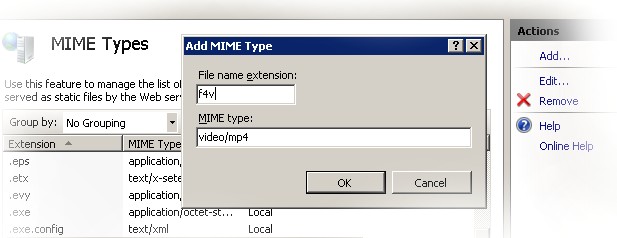I was adding an f4v video into a web site today and notice IIS has not registered f4v file type by default and IIS return a 404 - File Not Found error message instead the flash video file. This is a quite easy fix, all we have to do is register f4v MIME type with IIS.
Go to Internet Information Service Manage > click on your web server and open up “MIME Type”

Click Add and enter File name extension: FLV
MIME type : video/mp4